Zero-Downtime Kubernetes Upgrades: Production-Ready Strategies
Master battle-tested strategies for upgrading Kubernetes clusters without service interruptions. Learn node pooling, blue-green deployments, and canary patterns for safe K8s updates in production.
Published: November 2025 · 12 min read
Executive Summary
Kubernetes upgrades are critical for security, stability, and accessing new features—but they're also a leading cause of production incidents. This guide provides battle-tested strategies for upgrading K8s clusters with zero downtime, including node pool rotation, blue-green cluster patterns, and canary deployment approaches.
Key Takeaway: With proper planning, automation, and staged rollouts, you can upgrade Kubernetes clusters safely while maintaining 100% uptime and instant rollback capabilities.
The Kubernetes Upgrade Challenge
Kubernetes releases a new minor version approximately every four months, and each version is supported for roughly one year. This creates a constant pressure to upgrade clusters to stay within the support window—yet upgrades remain one of the most anxiety-inducing operations in cloud-native infrastructure.
The stakes are high: a failed upgrade can impact customer-facing services, corrupt cluster state, or require complex recovery procedures. Traditional "upgrade in place" approaches introduce risk windows where the cluster is in a transitional state with unknown behavior.
Common Upgrade Risks
API version deprecation: Workloads using deprecated APIs fail after upgrade
Component incompatibility: Add-ons, operators, or CNI plugins break with new versions
Control plane instability: API server downtime during control plane upgrades
Node upgrade disruption: Pod evictions causing service degradation
Rollback complexity: Difficult or impossible to revert after upgrade starts
The key to zero-downtime upgrades is treating the upgrade as a migration event rather than an in-place modification. This means running old and new versions side-by-side temporarily, validating the new version, and cutting over traffic only when confidence is high.
Strategy 1: Node Pool Rotation (Safest Approach)
Node pool rotation is the gold standard for zero-downtime upgrades. Instead of upgrading existing nodes, you create a new node pool running the target Kubernetes version, migrate workloads to it, then decommission the old pool.
Implementation Steps
Phase 1: Prepare New Node Pool
# For EKS (AWS) eksctl create nodegroup \ --cluster=production \ --name=ng-1-28 \ --version=1.28 \ --node-type=m5.xlarge \ --nodes=3 \ --nodes-min=3 \ --nodes-max=10 \ --node-labels="pool=ng-1-28,upgrade-target=true" # For GKE (Google Cloud) gcloud container node-pools create ng-1-28 \ --cluster=production \ --machine-type=n2-standard-4 \ --num-nodes=3 \ --enable-autoscaling \ --min-nodes=3 \ --max-nodes=10 \ --node-version=1.28.5-gke.1000 \ --node-labels=pool=ng-1-28,upgrade-target=true
Phase 2: Gradual Workload Migration
Use pod affinity and taints/tolerations to control which nodes receive new pods:
# Taint old nodes to prevent new pods
kubectl taint nodes -l pool=ng-1-27 upgrade=in-progress:NoSchedule
# Update deployment to prefer new nodes
apiVersion: apps/v1
kind: Deployment
metadata:
name: web-app
spec:
template:
spec:
affinity:
nodeAffinity:
preferredDuringSchedulingIgnoredDuringExecution:
- weight: 100
preference:
matchExpressions:
- key: pool
operator: In
values:
- ng-1-28Phase 3: Controlled Drain and Migration
#!/bin/bash
# Drain old nodes one at a time with monitoring
OLD_NODES=$(kubectl get nodes -l pool=ng-1-27 -o name)
for node in $OLD_NODES; do
echo "Draining $node..."
# Drain with grace period
kubectl drain $node \
--ignore-daemonsets \
--delete-emptydir-data \
--grace-period=300 \
--timeout=600s
# Wait for all pods to be running on new nodes
sleep 60
# Check service health
curl -f https://healthcheck.example.com/ready || {
echo "Health check failed! Uncordoning $node"
kubectl uncordon $node
exit 1
}
echo "Successfully migrated $node"
done
# Delete old node pool
eksctl delete nodegroup --cluster=production --name=ng-1-27Key Advantages
Instant rollback: If issues arise, simply redirect traffic back to old nodes
Validation window: New nodes can be tested before receiving production traffic
Gradual migration: Move workloads incrementally with health checks between steps
Clean state: New nodes have fresh OS images and configuration
Strategy 2: Blue-Green Cluster Pattern
For the ultimate in safety and rollback speed, the blue-green cluster pattern involves running an entirely separate cluster with the new Kubernetes version, then switching traffic at the load balancer or DNS level.
Architecture Overview
┌─────────────────────────────────────────────────────────┐
│ External Load Balancer / DNS │
│ (weighted routing: 100% blue → 100% green) │
└────────────────────┬────────────────────────────────────┘
│
┌────────────┴────────────┐
│ │
┌───────▼────────┐ ┌───────▼────────┐
│ Blue Cluster │ │ Green Cluster │
│ (v1.27) │ │ (v1.28) │
│ │ │ │
│ ✓ Production │ │ ✓ Tested │
│ ✓ Stable │ │ ✓ Validated │
│ │ │ ✓ Ready │
└────────────────┘ └────────────────┘
│ │
└─────────┬───────────────┘
│
┌───────▼────────┐
│ Shared State │
│ (RDS, S3...) │
└────────────────┘Implementation Steps
Step 1: Provision Green Cluster
# Terraform for identical cluster with new version
module "green_cluster" {
source = "./modules/eks-cluster"
cluster_name = "production-green"
cluster_version = "1.28"
# Mirror blue cluster configuration
node_groups = var.production_node_groups
vpc_id = data.aws_vpc.main.id
# Add label to identify as green
cluster_labels = {
environment = "production"
color = "green"
upgrade_id = "2025-11-upgrade"
}
}
# Deploy all applications to green cluster
resource "helm_release" "apps_green" {
for_each = var.applications
name = each.key
chart = each.value.chart
kubeconfig = module.green_cluster.kubeconfig_path
# Use same values as blue
values = [each.value.values_file]
}Step 2: Smoke Test Green Cluster
#!/bin/bash
# Comprehensive pre-cutover validation
GREEN_ENDPOINT=$(kubectl --context=green get svc ingress-nginx \
-n ingress-nginx -o jsonpath='{.status.loadBalancer.ingress[0].hostname}')
# Test all critical endpoints
ENDPOINTS=(
"/api/health"
"/api/v1/users"
"/api/v1/orders"
)
for endpoint in "${ENDPOINTS[@]}"; do
STATUS=$(curl -s -o /dev/null -w "%{http_code}" \
-H "Host: api.example.com" \
"http://$GREEN_ENDPOINT$endpoint")
if [ "$STATUS" != "200" ]; then
echo "❌ $endpoint failed with $STATUS"
exit 1
fi
echo "✓ $endpoint: $STATUS"
done
# Run synthetic transactions
kubectl --context=green run smoke-test \
--image=playwright:latest \
--restart=Never \
-- npm run e2e:productionStep 3: Gradual Traffic Cutover
# Using AWS Route53 weighted routing
resource "aws_route53_record" "app_blue" {
zone_id = data.aws_route53_zone.main.zone_id
name = "app.example.com"
type = "A"
alias {
name = module.blue_cluster.ingress_dns
zone_id = module.blue_cluster.ingress_zone_id
}
set_identifier = "blue"
weighted_routing_policy {
weight = 90 # Start at 90%
}
}
resource "aws_route53_record" "app_green" {
zone_id = data.aws_route53_zone.main.zone_id
name = "app.example.com"
type = "A"
alias {
name = module.green_cluster.ingress_dns
zone_id = module.green_cluster.ingress_zone_id
}
set_identifier = "green"
weighted_routing_policy {
weight = 10 # Start at 10%
}
}
# Cutover stages: 10% → 25% → 50% → 100%
# Monitor error rates, latency at each stageRollback Strategy
The beauty of blue-green is instant rollback capability. If any issues are detected during the cutover:
# Immediate rollback to blue cluster terraform apply -var="green_weight=0" -var="blue_weight=100" # Or via AWS CLI aws route53 change-resource-record-sets \ --hosted-zone-id Z1234567890ABC \ --change-batch file://rollback-blue.json # Traffic returns to stable cluster in ~60 seconds (DNS TTL)
Strategy 3: Canary Node Upgrades
For teams who need to upgrade in place but want reduced risk, canary node upgrades provide a middle ground. Upgrade a small subset of nodes first, validate thoroughly, then roll out to remaining nodes.
Canary Node Implementation
apiVersion: apps/v1
kind: Deployment
metadata:
name: web-app
spec:
replicas: 10
template:
spec:
affinity:
podAntiAffinity:
preferredDuringSchedulingIgnoredDuringExecution:
# Spread pods across both node versions
- weight: 100
podAffinityTerm:
topologyKey: kubernetes.io/hostname
# Deploy to both old and new nodes
tolerations:
- key: "node.kubernetes.io/upgrade-canary"
operator: "Exists"
effect: "NoSchedule"
---
# Canary node configuration
apiVersion: v1
kind: Node
metadata:
labels:
upgrade-canary: "true"
kubernetes.io/version: "1.28"
spec:
taints:
- key: node.kubernetes.io/upgrade-canary
value: "true"
effect: NoScheduleRun 10% of your workload on canary nodes for 24-48 hours while monitoring error rates, performance metrics, and resource utilization. Only proceed with full upgrade if canary nodes show identical behavior to stable nodes.
Pre-Upgrade Validation Checklist
Before executing any upgrade strategy, complete this validation checklist to identify breaking changes:
API Deprecation Scan
# Install pluto for API deprecation detection brew install FairwindsOps/tap/pluto # Scan cluster for deprecated APIs pluto detect-all-in-cluster --target-versions k8s=v1.28 # Example output: # NAME KIND VERSION DEPRECATED REMOVED # ingress-nginx Ingress networking.k8s.io/v1beta1 true true # cert-manager-webhook APIService v1beta1 true false # Fix deprecated resources before upgrade kubectl convert -f ingress-old.yaml --output-version networking.k8s.io/v1
Add-on Compatibility Check
CNI plugin: Verify Calico, Cilium, or AWS VPC CNI supports target K8s version
CSI drivers: Check EBS CSI, EFS CSI driver compatibility matrix
Service mesh: Istio, Linkerd version must support target K8s version
Operators: Prometheus Operator, Cert-Manager, External DNS compatibility
Ingress controllers: nginx-ingress, Traefik, Ambassador version check
Backup Verification
# Backup cluster state with Velero velero backup create pre-upgrade-backup \ --include-namespaces "*" \ --snapshot-volumes \ --wait # Verify backup completed successfully velero backup describe pre-upgrade-backup # Test restore to staging cluster velero restore create test-restore \ --from-backup pre-upgrade-backup \ --namespace-mappings production:staging
Monitoring During Upgrades
Comprehensive monitoring is essential to catch issues during the upgrade window. Set up enhanced alerting and dashboards specific to the upgrade process.
Key Metrics to Watch
# Prometheus queries for upgrade monitoring
# API server request errors
rate(apiserver_request_total{code=~"5.."}[5m])
# Pod restart rate (should not spike)
rate(kube_pod_container_status_restarts_total[5m])
# Node readiness status
kube_node_status_condition{condition="Ready",status="true"}
# Pod scheduling failures
rate(kube_pod_status_phase{phase="Pending"}[5m])
# Workload availability during upgrade
(kube_deployment_status_replicas_available /
kube_deployment_spec_replicas) < 0.9Set alert thresholds lower than normal during upgrades. A 2% error rate that might be acceptable normally should trigger investigation during an upgrade window.
Real-World Upgrade Timeline
Here's a realistic timeline for executing a zero-downtime upgrade using the node pool rotation strategy:
Week -2: Upgrade planning and validation
Run API deprecation scans
Verify add-on compatibility
Create upgrade runbook
Schedule upgrade window
Week -1: Test upgrade in staging
Execute full upgrade on staging cluster
Run integration test suite
Validate performance benchmarks
Document any issues encountered
Day 0 (08:00 AM): Begin production upgrade
Create backup with Velero
Provision new node pool (K8s 1.28)
Wait for nodes to be Ready (15-20 min)
Taint old nodes NoSchedule
Day 0 (09:00 AM): Begin workload migration
Drain first old node
Monitor for 30 minutes
If stable, continue draining nodes incrementally
Complete migration by 03:00 PM
Day 0 (03:00 PM): Validation and monitoring
All workloads on new nodes
Run smoke tests
Monitor metrics for anomalies
Keep old nodes available for 24 hours
Day 1 (03:00 PM): Complete upgrade
Verify 24 hours of stable operation
Delete old node pool
Update documentation
Post-mortem and lessons learned
Common Pitfalls and Solutions
Pitfall: PodDisruptionBudget blocks drains
Pods with PDB set to minAvailable=100% prevent node drains from completing.
Solution:
# Temporarily adjust PDB during upgrade
kubectl patch pdb critical-app-pdb -p '{"spec":{"minAvailable":2}}'
# Or use percentage-based PDB
apiVersion: policy/v1
kind: PodDisruptionBudget
metadata:
name: app-pdb
spec:
minAvailable: 80% # Allows draining if >80% remain available
selector:
matchLabels:
app: web-appPitfall: StatefulSet pods fail to reschedule
StatefulSets with PVCs may fail to schedule on new nodes if volumes are zone-locked.
Solution:
Ensure new node pool spans same availability zones as old pool, or migrate StatefulSets separately with volume snapshots.
Pitfall: DaemonSets not respecting new node taints
DaemonSets may not deploy to new nodes if they don't have proper tolerations.
Solution:
# Add universal toleration to DaemonSets
spec:
template:
spec:
tolerations:
- operator: Exists # Tolerate all taintsConclusion: Upgrade with Confidence
Zero-downtime Kubernetes upgrades are achievable with the right strategy and tooling. The node pool rotation approach provides the best balance of safety and simplicity for most teams, while blue-green cluster patterns offer maximum safety for critical workloads.
Key principles for successful upgrades:
Test thoroughly in staging first - Catch breaking changes before production
Upgrade incrementally - Migrate workloads gradually with health checks
Maintain rollback capability - Keep old infrastructure available during validation
Monitor continuously - Watch metrics closely during upgrade window
Document everything - Create runbooks and share lessons learned
With proper planning and automation, Kubernetes upgrades transform from high-stress events into routine maintenance operations that keep your clusters secure, stable, and up-to-date.
Start HostingX IL today…
Join 13k+ teams who have streamlined the way they manage projects and collaborate remotely.
Full access. No credit card required.
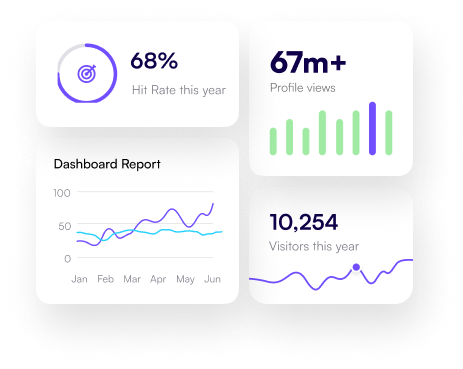
HostingX Solutions
Expert DevOps and automation services accelerating B2B delivery and operations.
Services
Subscribe to our newsletter
Get monthly email updates about improvements.
© 2026 HostingX Solutions LLC. All Rights Reserved.
LLC No. 0008072296 | Est. 2026 | New Mexico, USA
Terms of Service
Privacy Policy
Acceptable Use Policy